
Setup & Location
Learn everything you need to know about creating and managing menus across your site.
Quick links
Locations
Sana has three menu locations:
- Header Menu – Main desktop menu located in the header area
- Side Menu – Expandable menu and also the default mobile menu
- Footer Menu – Menu located in the footer area
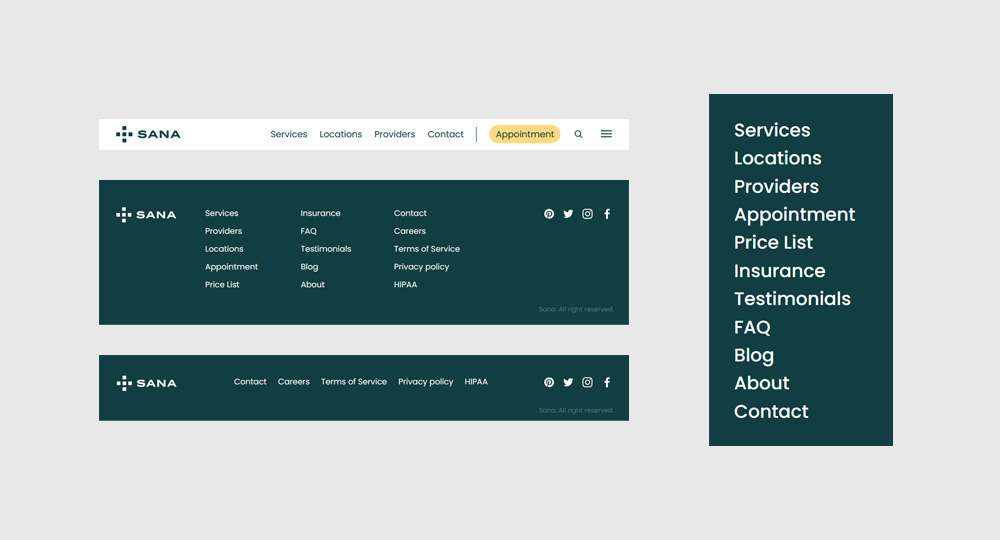
You can manage and create menus by navigating to Appearance → Menus
1. Enter a name for the menu (this can be anything e.g “Header Main”)
2. Select the Display location of your new menu
3. Click the Create Menu button
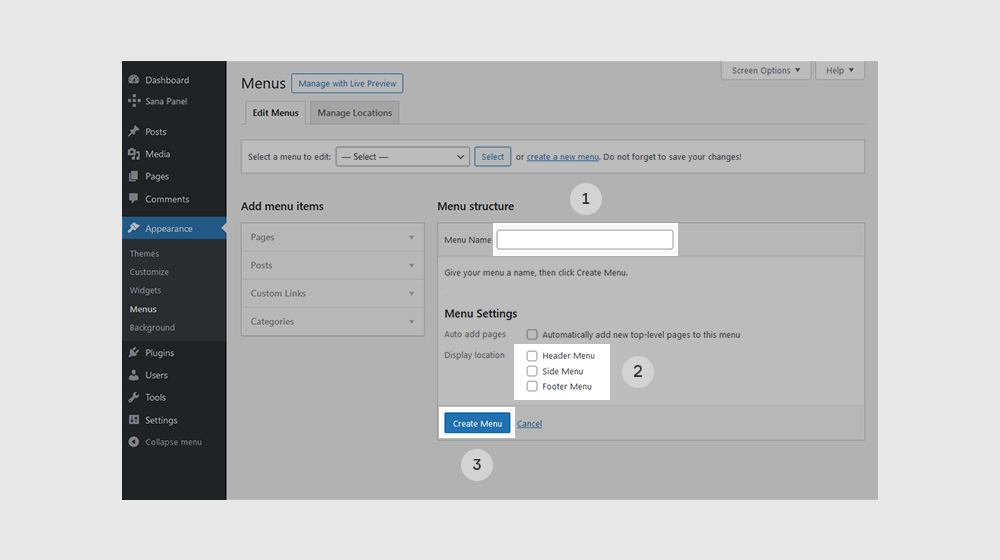
After creating a menu you can assign it to one of the theme’s menu locations.
1. Click the Manage Locations tab
2. Assign menus to their appropriate locations by clicking the Select a Menu from the dropdown
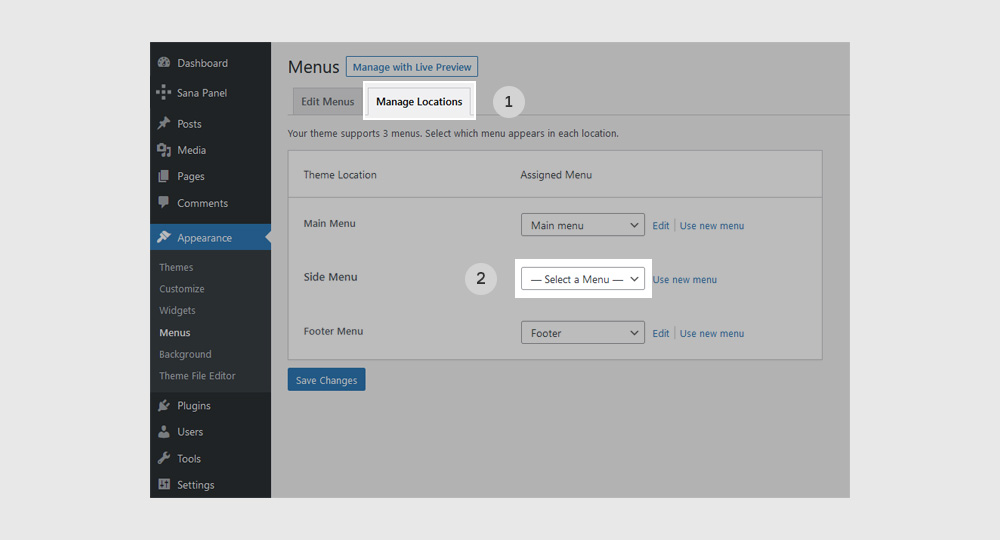
Was this article helpful?
YesNo
Was this article helpful?
YesNo
