
Post Menu
Help readers find their way around your blog by using a handy filter menu.
Quick links
Category List
Navigate to Sana Panel → Settings → Blog → Menu and turn on the “Display Categories” toggle to show existing post categories in the blog menu. Select the sorting order from the drop-down menu.
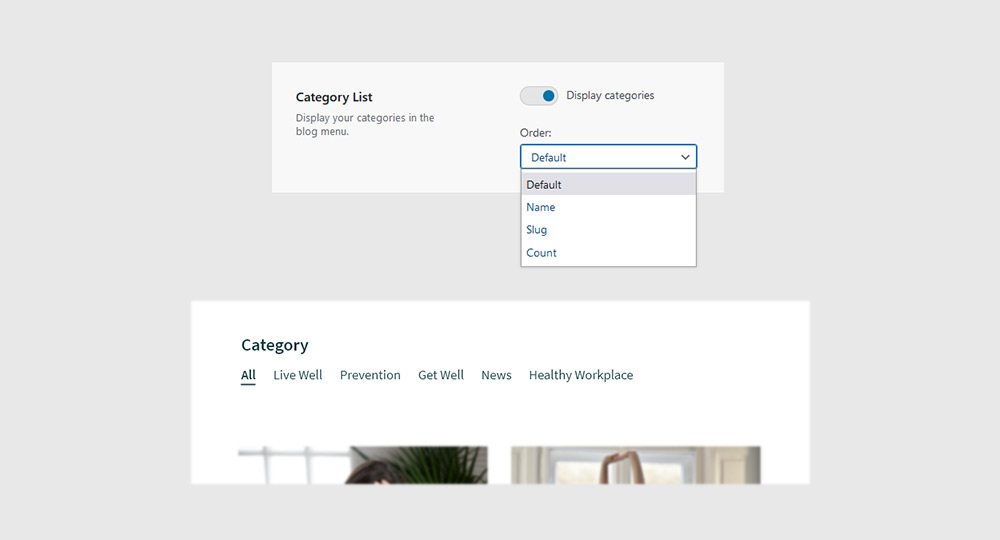
Post Order
Display the option for changing the post order in the blog menu by turning on the “Display Order Options” toggle. Users can sort posts by “Newest” or “Oldest”.
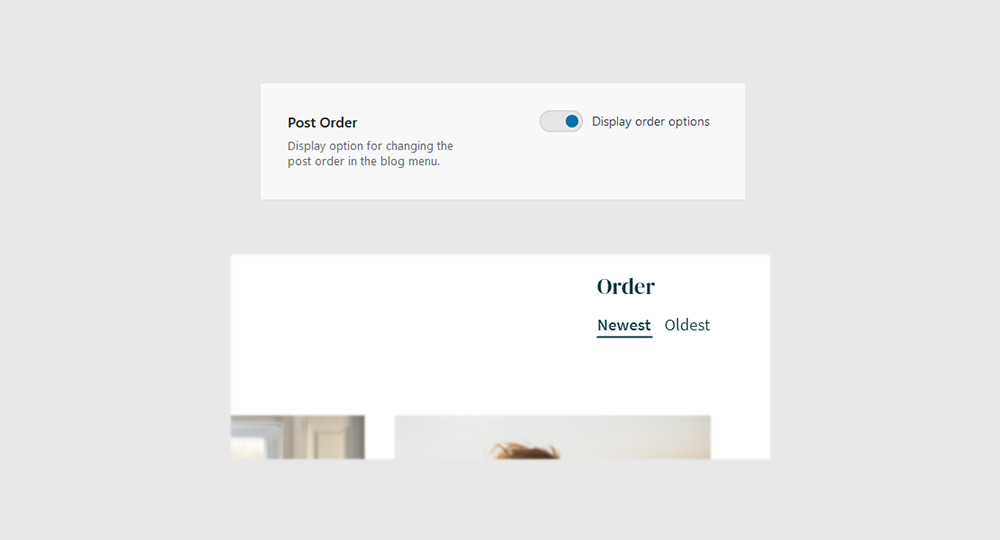
Search Field
Show the search input field in the blog menu by turning on the “Display Search Field” toggle. The field is located in the top right corner of your blog. Your searched keywords are displayed next to the filed.
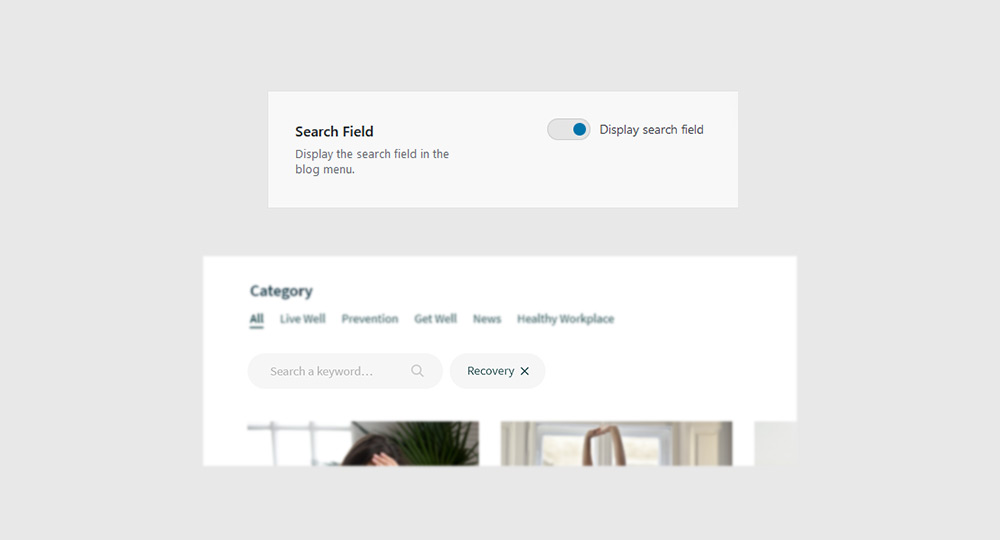
Was this article helpful?
YesNo
Was this article helpful?
YesNo
